Top 10 Spring Boot Features Every Developer Should Know
Discover the top 10 features of Spring Boot that every developer should know! Learn how auto-configuration, embedded servers, and Spring Boot CLI simplify Java app development. Boost your skills with this essential guide for Spring Boot developers.
TUTORIALJAVA PROJECTSCOMPUTER SCIENCESPRINGBOOTJAVA COMPUTER PROJECTS
3 min read
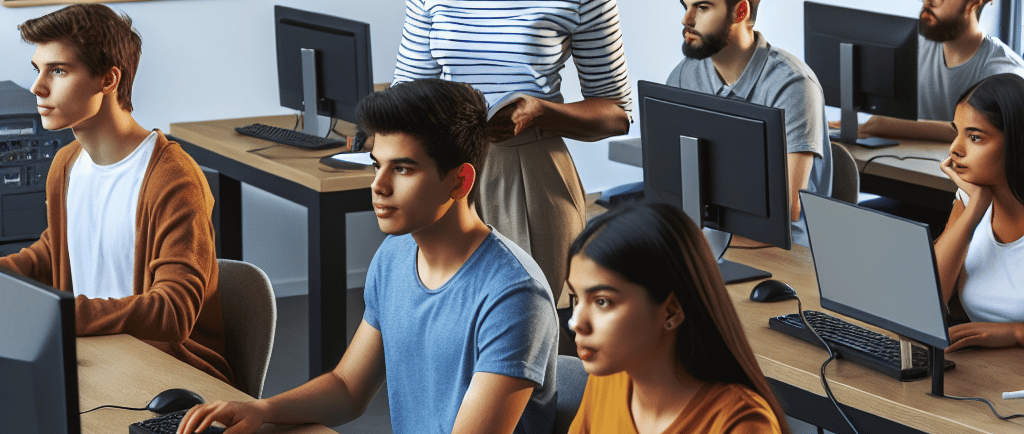

Introduction
Spring Boot has changed the way developers build web and enterprise applications in Java.
Spring Boot makes configuring a application much easier. It allows us to focus on coding rather than setup.
Its vital for all - irrespective of who you are - a developer or a coding enthusiast - to understand the key features of Spring Boot.
Let’s dive into the top 10 features of Spring Boot every developer should know.
Also read: Building a REST API with Spring Boot in Just 15 Minutes
1. Auto-Configuration
auto-configuration is one of the important aspects of Spring Boot.
It eliminates the need for lengthy configuration files by automatically setting up the application based on the dependencies you include in your project. For example:
Adding Spring Web automatically configures a web server like Tomcat.
Including a database dependency sets up a DataSource.
This allows programmers to focus on business logic while Spring Boot handles the setup.
Pro Tip: You can override defaults by specifying custom configurations in your application.properties or application.yml file.
2. Embedded Server
Spring Boot applications usually contain an embedded server, such as Tomcat, Jetty, or Undertow.
This means you can execute your application as a standalone program. You wont have to without deploy it to an external server.
Advantages:
Makes development and testing easy
Deceasing the dependency on external server configurations.
To run your app, simply use: mvn spring-boot:run
3. Spring Boot Starter Dependencies
Spring Boot gives set of starter dependencies. That actually bundles commonly used libraries. This reduces the need for managing dependencies manually.
For example:
spring-boot-starter-web: Includes Spring MVC and Tomcat.
spring-boot-starter-data-jpa: Includes JPA and Hibernate.
starters simplify the process of adding dependent libraries. It also ensure compatibility between various libraries/frameworks.
4. Spring Boot Actuator
Actuator module is like a internal metrics notifier. It actually provides production-ready features like monitoring, metrics, and health checks for your application.
Key points include:
It gives Application health endpoints (e.g., /actuator/health).
It provides Metrics endpoints to monitor performance.
It aids in Integration with tools like Prometheus and Grafana.
Example Usage: Add Actuator to your pom.xml:
Access health metrics via:
http://localhost:8080/actuator/health
5. Spring Boot DevTools
DevTools module is like assisting utility for a developer. Every time you make change in your code-base you need to re deploy. But with this DeVTools you dont need to do that.
It boosts developer productivity. It enables features like automatic restarts and live reloads during development.
Key advantages provided:
It automatically restarts the application when code changes are detected.
It enables caching. This speeds up testing during development.
Add DevTools to your project:
6. Externalized Configuration
Spring Boot allows you to externalize configurations. It makes it easy to manage application.
Especially managing settings across environments like dev, qa, pre prod, prod is crucial, and that is why configuration management is so important. Configuration can be placed in:
application.properties
application.yml
Environment variables
For example:
Externalized configurations support profiles. This allow you to define settings/configuration for different environments (e.g., dev, test, prod).
7. Command-Line Interface (CLI)
Spring Boot’s CLI helps in building prototypes quickly using Groovy scripts. It simplifies coding as it automatically resolving dependencies.
Install CLI: brew install spring-boot-cli
Example: Create a hello.groovy file
Run it with:
spring run hello.groovy
8. Spring Initializr
Now this Spring Initializr is really helpful - it is a web-based tool. It helps you bootstrap a Spring Boot project. It actually aids in generation of a complete project structure with the necessary dependencies/libraries.
Access Spring Initializr here
Steps to follow are:
Then choose dependencies like Web, JPA, or Security.
Now boom! its ready! Download the project. Unzip and start coding immediately.
9. Security with Spring Boot
Adding security to APIs is very important. Spring Boot makes the process simple by adding security features to your application through a dependency. Its the spring-boot-starter-security dependency.
It gives you:
The process of Authentication and authorization.
Default login forms.
To integration with OAuth2 and JWT.
Example:
Define custom security settings in your SecurityConfig class.
10. Microservices Support
Spring Boot is popular and lot of folks use it. Its a gem in developing microservices. This is because of its simplicity.
In addition to this it aids seamless integration with Spring Cloud.
Features include:
Lucid integration with service discovery tools like Eureka - a tool that helps finding services dynamically - most important is we dont require to hard code IPs of servers that host our micro-services.
Provide Config servers. That is for managing centralized configurations.
And last but not the least - it gives us Built-in support for distributed tracing. Also provide circuit breakers to isolate failing service calls.
Also read: Unveiling the Easiest Coding Language to Learn for Beginners
Conclusion
Spring Boot is offering some cool features for streamlining the development process.
From auto-configuration and embedded servers to micro-services support and security, it gives us all the weapons. I can assure you no other framework is so matured.
Explore these features in your next project to experience the power of Spring Boot firsthand.
Ready to dive deeper? Check out our related guides and tutorials to enhance your Spring Boot expertise.
Also read: A Detailed Beginner’s Guide to Building Web Apps with Spring Boot