A Detailed Beginner’s Guide to Building Web Apps with Spring Boot
Unlock the power of Java with our comprehensive beginner’s guide to building web apps using Spring Boot. Learn the basics, create REST APIs, and develop full-fledged applications effortlessly. With step-by-step tutorials, expert tips, and practical examples, this guide is perfect for anyone starting their Spring Boot journey. Explore auto-configuration, embedded servers, and essential tools to streamline your development process. Start building scalable and robust web applications today!
JAVA PROJECTSTUTORIALJAVACOMPUTER SCIENCESPRINGBOOT
4 min read
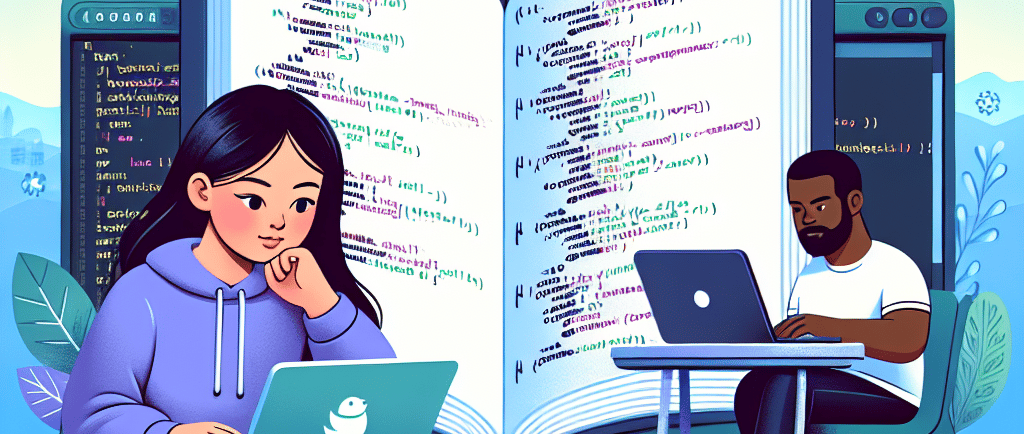

Introduction to Spring Boot
Web app development has changed a lot. Several frameworks have come and several became obsolete. But frameworks like Spring Boot have made the web app building easier.
It helps in creating scalable web based applications.
If you are just starting with writing apps in Java with Spring boot frame work, you will find this article useful. I have tried to list out the steps that you need to follow.
Let’s embark on this journey to build your first Spring Boot web application.
What is Spring Boot?
Spring Boot is an extension of the Spring framework .It helps in simplifying the development of stand-alone, production-ready applications.
It actually aids in minimizing boilerplate code. Springboot also gives usembedded servers (like Tomcat).
In addition, Spingboot streamlines the configuration process. As the frame work takes the ownership of maintaining configurations it is very helpful for beginners.
Why Choose Spring Boot for Web Apps?
Simplified Configuration: Spring used xml based configutaion. Which is hectic to maintain. But Springboot uses convention-over-configuration. This reduces the need for XML-based setup.
Embedded Server: As told earlier the springboot framework comes with an embedded server (Tomcat, Jetty, etc.). This means you can run your app directly. No need to worry about launching a separate web server.
Rich Ecosystem: There are lots of libraries compatible with the Springboot. This offers extensive tools and utilities for developing secure, efficient web apps.
Scalable: Spring boot offers frame works like service discover and load balancing. These feature are very important for building micro-services. This is actually making our applications scalable - capable to handle to many requests with scaled servers.
Also read: Top 10 Spring Boot Features Every Developer Should Know
Step-by-Step Guide to Building a Web App with Spring Boot
1. Set Up Your Development Environment
First thing is to ensure you have the following itemsinstalled:
Java Development Kit (JDK): Version 11 or higher. Download latest JDK.
Maven: For managing dependencies. Download latest Maven.
IDE: IntelliJ IDEA or Eclipse with Spring support. Download IntelliJ IDEA.
2. Create a Spring Boot Project
Using Spring Initializr
Visit Spring Initializr. a useful website that helps to generate springboot initial projects
Select the following:
Project: Maven
Language: Java
Spring Boot Version: Latest stable release
Dependencies: Spring Web, Spring Boot DevTools, Thymeleaf, Spring Data JPA, H2 Database
Click “Generate” to download the project structure.
Import the Project into Your IDE
Extract the ZIP file and open it in your IDE.
Wait for Maven to download the necessary dependencies.
3. Understand the Project Structure
Standard Spring Boot project will have :
src/main/java: This will contains your application’s source code.
src/main/resources: this will have configuration files like application.properties and templates
pom.xml: For Managing dependencies - the libraries that your code will need
4. Write Your First Controller
Create a simple controller to handle HTTP requests:
5. Run the Application
Open the main class and run it as a Java application.
Visit http://localhost:8080/hello in your browser to see your app in action.
6. Add a Frontend with Thymeleaf
Thymeleaf is a template engine. Its used with SpringBoot - for rendering dynamic HTML pages or views.
It actually helps to implement the view layer in the popular MVC - architecture. Here M - stands for Model, V - stands for View, C- stands for Controller.
Create a Template
Add an index.html file in the src/main/resources/templates directory:
Create a Controller to Render the Template
7. Connect to a Database
Its very easy to connect with database now using Springboot. The framework is making it easy to connect to databases like H2, MySQL, or PostgreSQL. For this guide, I’ll use H2 (an in-memory database).
Note - this H2 database residing in memory. Every time you re deploy the Java application the data will get deleted or erased.
Configure the Database
Add the following in application.properties:
Create an Entity
Create a Repository
8. Test Your Application
Now its time to test!!
Use the H2 console (http://localhost:8080/h2-console) to see your database. You can verify the data here.
Also Read this article: Building a REST API with Spring Boot in Just 15 Minutes
Best Practices for Beginners
Use Spring Boot DevTools. This will reload your app when ever you make any code change. Other wise you have to re deploy every time you make any change.
Try to enforce Model-View-Controller (MVC) pattern. Use separate folders for different layers. This will make your code cleaner and more easy to maintain.
Regularly update the code bases. Commit your code to version control systems for ex - Git.
Add Unit testing - this ensures that your code components work in isolated. JUnit is a quite popular library for unit testing.
Conclusion
Spring Boot is an excellent choice for beginners. Thinking to build web application in Java - then just go with Spring boot.
It is simple, has extensive features. Most important factor is its strong community support. That is why its an invaluable tool.
By following this tutorial article, I am sure you’ll be well on your way to building your first web app. Happy coding!
Related Questions
Is Spring Boot good for beginners?
Yes !! Absolutely! SpringBoot is an approproate choice for beginners who are trying to explore building Java based web applications or REST APIs.
How do I start learning with Spring Boot?
If you want to start your Spring Boot journey, follow these :
Try Learning Spring Basics: Understanding the foundational concepts of the Spring Framework, is indeed crucial like - dependency injection and application context.
Try to Begin with Simple Tutorials: Start with basic beginner-friendly tutorials.This will help you build basic application, increase your confidence. Always remember you will learn more quickly by doing - so hands on is very important.
Exploring REST APIs: This is compulsory. Learn how to create RESTful APIs with Spring Boot.
Understand Auto-Configuration: Play with Spring Boot’s auto-configuration capabilities. Observe how its is simplifying our lives by automatically doing setups.
Projects: With what ever you learn try to apply that knowledge in projects. Give some time in building complete projects, such as a blog or an e-commerce app.
Work with Advanced Features: Try to explore advanced topics like monitoring, security, and deploying applications.
Begin with small, remember that small drops of water make a pond one day !!