A Comprehensive Guide to Python Code Comments
This post explains different types of commenting in Python. By adding comments, you can make your code more understandable for yourself and other developers who might work on the project.
TUTORIALPYTHONPROGRAMMING
5/13/20243 min read


Introduction
In this tutorial, we will explore the various ways to add comments in Python code. Comments are essential for improving code readability and providing explanations for the logic behind the code.
By adding comments, you can make your code more understandable for yourself and other developers who might work on the project.
Download the latest version of Python from here: Latest Version
Why Use Comments?
Comments play a crucial role in programming as they provide additional information about the code. Here are a few reasons why you should use comments:
Code Explanation: Adding comments explain the purpose and functionality of specific code sections. This helps other developers (including yourself) understand the code better.
Debugging: When a developer faces issues or bugs in his/her code, comments can be helpful in identifying the problem areas. By adding comments, one can provide insights into the thought process and help others debug the code.
Documentation: Comments aid in generating automatic documentation for your code. Tools like Sphinx can extract comments and generate documentation in various formats.
Types of Comments in Python
Python offers two types of comments: single-line comments and multi-line comments.
Single-Line Comments
Single-line comments are comments that are added in a single line by programmers. They are typically used for short explanations or to comment out a line of code temporarily. The rule is to start with a hash # symbol, for single line comments in python.
Here's an example:
# Here is a single-line comment print("Hello, Coders!")
In the above example, the comment starts with the hash symbol (#) and extends until the end of the line. The comment does not affect the execution of the code.
Multi-Line Comments
Multi-line comments, often expand to multiple lines and are also called block comments.They are used for longer explanations or to temporarily disable multiple lines of code.We generally enclose multi-line comments within triple quotes (''' or """).
Here's an example:
''' Here is a multi-line comment It can expand to multiple lines '''
print("Hello, Coders!")
In the above example, the comment is enclosed within triple quotes ('''). The comment can span multiple lines without affecting the execution of the code.
Best Practices for Writing Comments
It is essential to write clean readable code. This helps other programmers to understand the logic of the code. Here are some best practices to follow when writing comments in Python:
Be Clear and Concise: Use simple comments. This will make the job easy. It helps to understand and provide lucid explanations. Avoid using jargon or technical terms.
Use Proper Grammar and Punctuation: The comments must follow English grammar rules and have proper punctuation, which will make them look more professional.
Avoid Redundancy: We should not repeat the code in comments. Rather, we must focus on explaining the why, not just the what.
Update Comments Regularly: We have to make our comments updated. If we make changes to our code we should keep altering the comments as well. The comments must reflect those changes.
Use Inline Comments Sparingly: We should use inline comments infrequently. Use them only if needed. These comments can clutter the code and make it difficult to read.
Commenting Best Practices Example
# Calculate the area of a rectangle
length = 10
# Length of the rectangle width = 5
# Width of the rectangle
# Calculate the area
area = length * width
# Print the area
print("The area of the rectangle is:", area)
In the above example, the comments provide clear explanations of the code. They explain the purpose of each variable and the steps involved in calculating the area of a rectangle.
Documentation Strings
Documentation strings, also known as docstrings, are a special type of comment used to document functions, classes, and modules. They are enclosed within triple quotes (''' or """) and are usually placed at the beginning of the code block.
Here's an example:
def calculate_area(length, width):
""" finds the area of a rectangle.
Parameters:
- length (int):stores the length of the rectangle - breadth(int): stores the breadth of the rectangle Returns:
- int: The Rectangle's area """
area_ = length * breadth
return area_
In the above example, the docstring provides detailed information about the function, including its purpose, parameters, and return value.
Docstrings can be accessed using the built-in __doc__ attribute.
Explore some basic Computer Projects in Java:
Conclusion
Comments improve readability. It also ensures that we provide explanations. This helps in facilitating collaboration with other developers. If you follow the best practices outlined in this tutorial, you can write effective comments that enhance the understanding of your code.
Always remember to be clear, concise, and simple, and avoid redundancy in your comments. Use single-line comments for short explanations. One must use multi-line comments for longer explanations or temporarily disabling code. In addition, one can utilize docstrings to document functions, classes, and modules.
By incorporating these commenting techniques into your Python code, you can make it more maintainable and easier to understand for yourself and other developers.